Turn plain white envelopes into custom printed envelopes with your company name and address.
Print on standard #10 envelope size envelopes. Choose the envelope template that you would like to use and click on it to open the Word template. Type in your address and the recipient’s address. Put the envelope in the printer and create your printed envelopes! Easy as that!

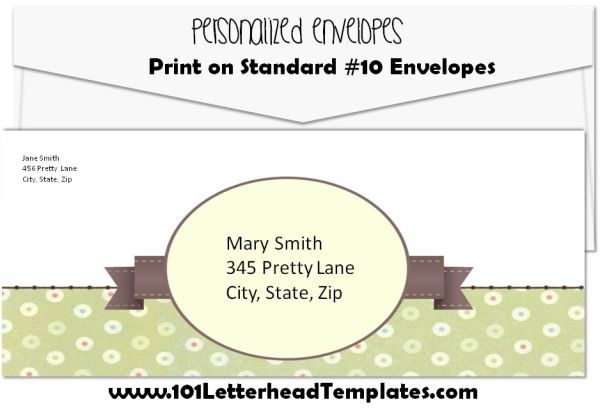
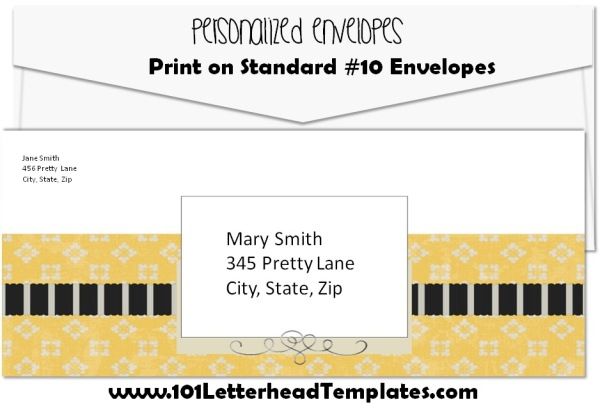

Create coordinating letterhead and printed envelopes
Create custom printed envelopes to match your letterhead by printing on cheap plain white envelopes from Microsoft Word.
- Select a letterhead template and then find the coordinating envelope from the selection of envelope templates above.
- Click on the selected template and edit the address of the recipient and your company’s details.
- Print on custom envelopes.
Why use these envelope templates?
Envelope printing can be an expensive process. You will need to pay for the design and the printing costs. There is usually a minimum order requirement which often causes you to purchase more envelopes than you need. Our templates are free and can be printed with Microsoft word from your printer. There is no minimum quantity and you can print on demand. You can also find coordinating letterhead on this site to create a professional first impression.


















































